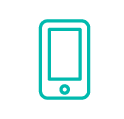When it comes to video production, the uninitiated may assume that once the footage is “in the can,” so to speak, the hard part is over. But that is far from true. The editing process is essential to bring your story—whatever that may be—to life.
Good or bad editing can mean the difference between a video that captures your audience’s hearts and minds, or one that leaves them cold and unmoved. Here, we highlight seven common video editing mistakes that can spell doom for your next production.
1) Awful Audio
If the audio is unclear or poor, your listeners will quickly hit skip. (Fun fact: people are more likely to put up with bad video if the audio is good, but not vice versa.) Take time to properly mix and equalize your audio, so voices, music and sound effects play well together. In addition, make sure you choose the right music or effects to complement the video topic and purpose.
2) Manic Transitions
Nothing screams “amateur production” like rough jump cuts or manic transitions. Choose a transition style that works with the video you are creating. Dissolves can provide a softer option for fast-paced videos.
3) Inconsistent Color Correction
Even with the best quality video, some color correction is usually required during the editing process. Depending on the type of lighting used for each shot, you want to make sure that the colors are accurate and consistent throughout the entirety of the production.
4) Copyright Concerns
We can’t emphasize this one enough. It’s essential to ensure you have the rights to use any music, images and logos you include in your production. If you violate copyright, not only could your video be forced into the archives well before its time, but you could face legal action and serious fines. Pictures, videos and music shared on the internet are typically not in the public domain. This also includes logos on clothing and props, so be sure to edit those out.
5) Privacy Violations
Privacy violations, even if unintended, can also result in costly litigation and fines. If your video has computer screens, paperwork or any sort of documentation in it, zoom in before choosing the clip to ensure you can’t see names, financial or medical information, addresses, phone numbers or other protected information. It’s also a best practice to get signed release forms from everyone who appears in the video.
6) Graphic Violations
Don’t get too fancy with effects or fonts that make reading a challenge. Text and graphics that appear onscreen should be clear and of high quality. Keep text concise and simple and leave it onscreen long enough for your audience to read. Further, to maintain consistency across your brand, the colors and fonts you use in your video should be on brand and consistent with your other marketing materials.
7) Framing Faux Pas
Adjust the framing of the video as appropriate. For example, tighten shots if there is too much space above the subject’s head, or pull out to ensure there is room for any required logos or graphics.
Wrapping Up
Our studio offers a state-of-the-art editing suite and audio studio for seamless postproduction. It features fiber connectivity and a Mac computer equipped with Adobe suite, including Premiere, After Effects and Audition.
Whether you want to rent the full studio for production or just our editing suite for postproduction, reach out for a half day, full day or hourly rates. If needed, we also offer full production assistance through our on-site agency partner.